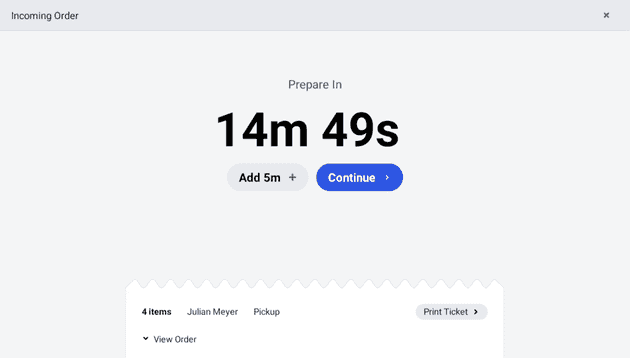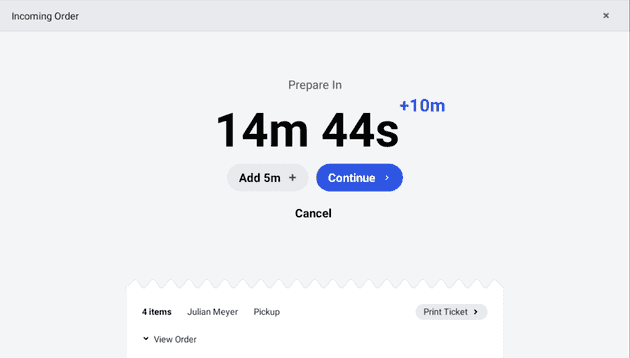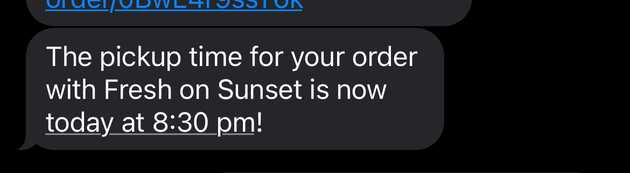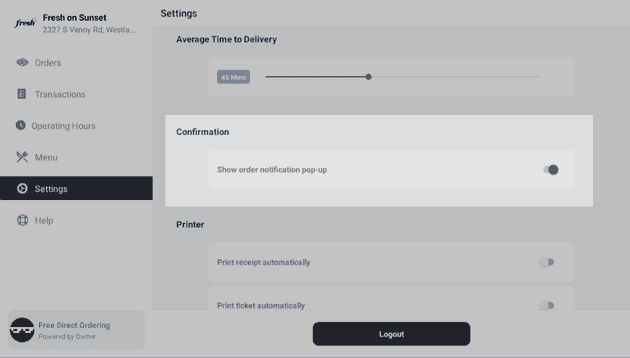Managing incoming orders can be stressful. There can be multiple different tablets, in-store customers, and customers picking up food all at the same time. We want to make it as easy as possible to accept Owner orders.
We’ve recently added a better acknowledgement system for incoming orders and the ability to increase the preparation time for the order.
Confirm orders on the tablet
When an order comes in now, a screen will pop-up and a bell will ring to acknowledge the incoming order. The bell will continue ringing until the screen is tapped.
From here, you can review the order and it’s now possible to push the order back if needed. Print a ticket for the order directly from this screen as well (or configure automatic printing).
Push orders back a few minutes during high traffic
Add time in increments of 5 minutes. When you change the order time, customers will get a text message informing them of the new pickup or delivery time. Doordash drivers will also be updated of the new pickup time.
For orders that already have been acknowledged, we still allow the order time to be updated by clicking on the order card and adjusting the settings.
If you don’t want to have to confirm every order, just switch the setting off on the tablet. The tablet will just play a bell sound when an order comes in once, but won’t show the confirmation screen.
These changes should make it easier to manage incoming Owner orders.