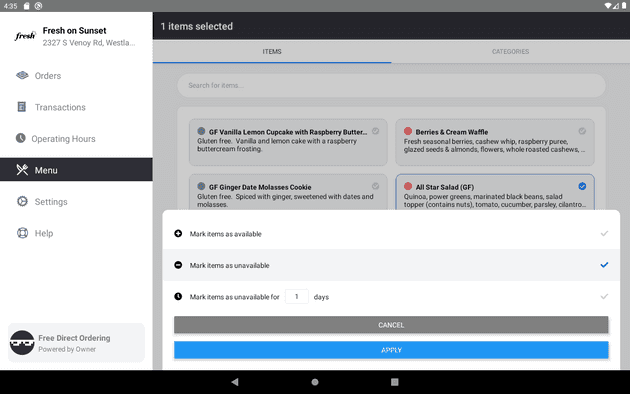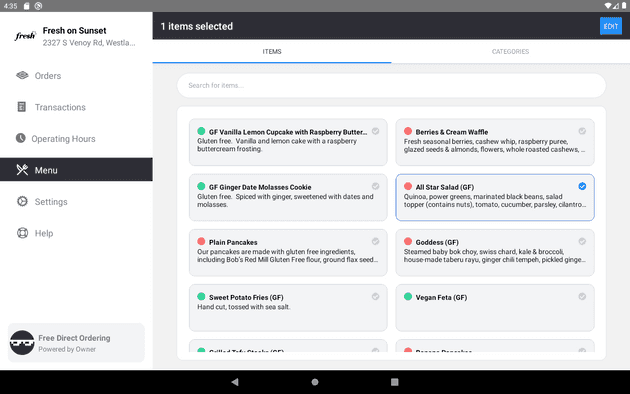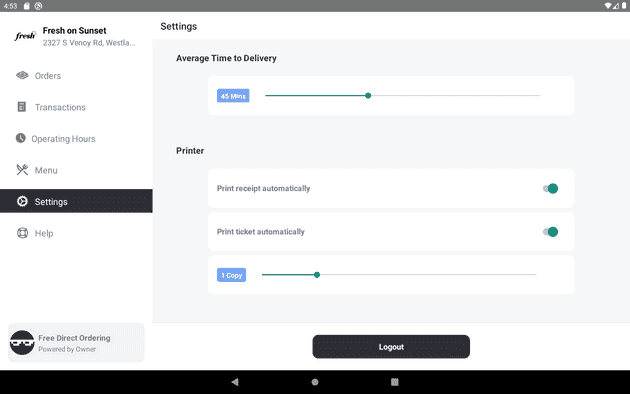Running a successful restaurant is difficult without the right tools. Ingredients may shift in availability or price without notice and items may change in availability quickly.
Under the new “Menu” tab, we now allow items to be marked unavailable directly through the Owner tablet.
86 Items directly from the tablet
Previously, we allowed item availability to be updated through the Owner.com dashboard, but this had two main issues:
- partners would have to grant all of their operational staff who needed to update availability to the entire dashboard,
- there wasn’t a way to mark an item as unavailable for one day only, so partners would sometimes forget to re-enable a disabled item.
Allowing staff to update item availability allows better communication between our partners and the end customer, meaning happier staff and happier customers.
Now, we show a list of items that can be enabled or disabled directly from the tablet. To make finding the items to toggle easier, we added a search bar to look for specific items or categories.
When items are available, they show up with a green dot. A red dot signals an item is unavailable, and an orange dot means the item is temporarily unavailable.
We hope this makes it easier to manage Owner orders for kitchen staff.
Automatically Print Tickets
Owners don’t want prices distracting their kitchen staff, and previously there was no way to automatically print a ticket without prices.
We’ve added an option under the settings tab to enable tickets to be printed in addition to automatically printing receipts. This should help smooth out the process of accepting Owner orders.
Miscellaneous Tablet Improvements
This may seem small, but the tablet will now rotate to either side of the tablet. This should make it easier to plug in the tablet if the cable runs to one side.
We hope these product improvements will make it easier to accept orders with Owner. Helping restaurant owners is our top priority, so making sure our platform integrates easily into your workflow is extremely important. Printing tickets automatically and allowing items to be marked as unavailable directly from the tablet both came from direct feedback from our partners.